What's New in September 2023? Kelley Blue Book, DriveCentric Integration, Email Modules, and More!
.png)

Kelley Blue Book Instant Cash Offer Event Collection

The recent integration of Kelley Blue Book Instant Cash Offer (ICO) has significantly augmented our capacity to observe and analyze user interactions within the Value Your Trade tool embedded within dealership websites. Our integration is a powerful tool that meticulously tracks every user's actions as they navigate the dealers’ embedded tool. This meticulous tracking doesn't just gather data; it unlocks a treasure trove of invaluable insights into user behavior and preferences.
With this wealth of data at our fingertips, we're equipped to do something remarkable: create highly personalized experiences and acquire leads. By efficiently segmenting users based on their previous behaviors, we ensure that every pop-ups, ads, CTAs are intentional and persuasive.
In essence, our integration is the key to understanding our users on a deeper level and shaping their experience in a way that resonates with them personally. It's about making every interaction feel like it was tailor-made just for them.
Enhanced CRM Data Utilization with the DriveCentric List Queries
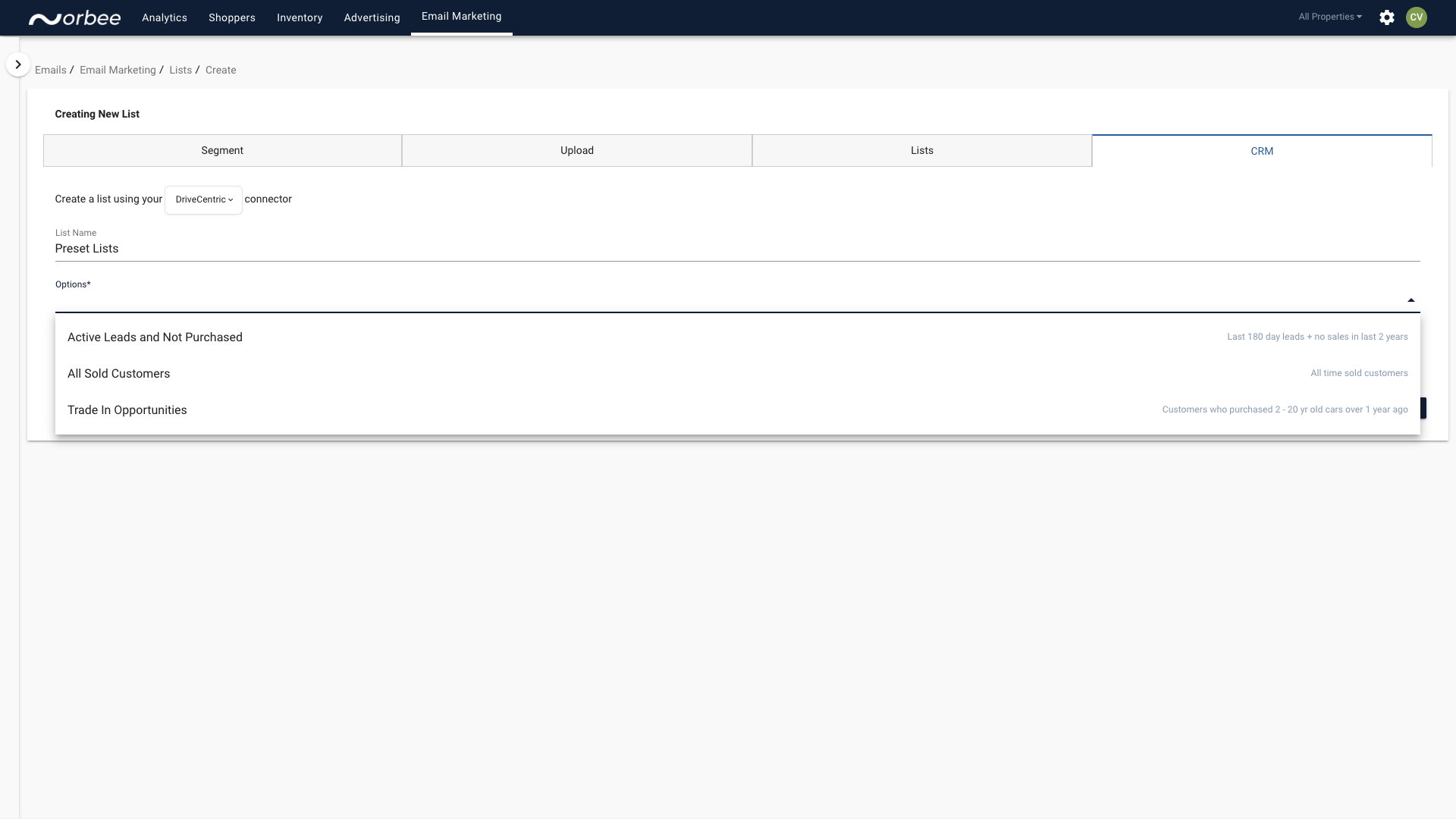
The DriveCentric toolkit represents a newly integrated, meticulously crafted feature tailored to enhance the utilization of DriveCentric CRM data. This integration seamlessly became part of the platform to usher in a wave of improved data management capabilities for our users.
Through Orbee's integration with DriveCentric, users now possess the capability to extract lists of shoppers using CRM data, an invaluable resource for crafting targeted marketing and advertising campaigns. In our latest update, we've introduced preset lists featuring commonly used queries, providing users with an ideal starting point for their campaigns. These preset lists include:
Active Leads and Non-Purchasers: Identify potential leads and those who haven't made a purchase yet, enabling tailored outreach.
All Sold Customers: Gain insights into your satisfied customer base, useful for post-purchase engagement and retention efforts.
Trade-In Opportunities: Identify prospects who might be interested in trade-in offers, streamlining your approach to this key market segment.
This integration is poised to revolutionize your data-driven marketing and customer engagement strategies, making it easier than ever to harness the power of DriveCentric CRM data for more effective and efficient campaigns. Additionally, users can also import DriveCentric CRM data by using our list build to write their own queries to further personalize their advertising campaigns.
Speed Up Email Marketing Designs with Modules

Our commitment to delivering a more versatile and user-friendly tool has led to the incorporation of support for Email Marketing Modules. Here's what you can expect from this update:
Diverse Module Groups: Our Email Editor now seamlessly accommodates three distinct groups of modules, each designed to cater to various aspects of your email marketing strategies:
1. Account-level Modules: Tailor your emails at the account level, ensuring a personalized touch across all of your account’s email designs.
2. Organization-level Modules: Leverage modules that transcend individual accounts, streamlining content management across all of your various accounts.
3. General Modules (provided by Orbee): Access a range of versatile modules which offers a valuable toolbox to enhance your email templates.
Orbee's Tag Manager Now Supports GA4 Measurement ID
We are excited to announce that Orbee's Tag Manager now seamlessly supports the GA4 Measurement ID. This means you can easily integrate and determine when your GA4 events are fired, all from within our platform. With this update, you'll experience simplified integration, allowing you to plug in your GA4 Measurement ID without diving deep into code. Furthermore, you'll enjoy granular control over your data collection process, specifying exactly when GA4 events should trigger, thereby reducing errors and ensuring precise data capture.
Using a tag manager like Orbee's offers a host of benefits. Firstly, it provides an ease of use that bypasses the need for constant IT intervention or manual coding whenever you wish to update or add a pixel. This centralized approach not only improves website speed by efficiently managing tags but also offers the flexibility to test new marketing tools or swap analytics platforms without any heavy lifting.
New Image Management in the Email Editor
Our integration of the Orbee Asset Manager into the Email Editor represents a major step in enhancing the email editing experience. This change involves replacing the current native image manager with a more robust solution, aiming to streamline image asset management within emails.
With this new image manager, users can efficiently manage and select image assets, improving the visual appeal and effectiveness of email communications.
Enhanced Shopper Lookup via Visitor ID
This update aims to bolster the system's capabilities by introducing support for shopper lookup through visitor ID, offering streamlined and effective ways to manage visitor data and their associated shopper profiles. Let's delve into the specifics:
Within the Platform's user interface, the process of linking a visitor ID to a profile will see substantial improvements, and will vary based on the number of shoppers linked to the provided visitor ID:
0 Shoppers Linked: In scenarios where no shoppers are found associated with the provided visitor ID, the user interface will gracefully redirect the user to the previous page. An error message will be displayed, indicating the absence of linked shoppers.
1 Shopper Linked: When a single shopper is linked to the visitor ID, the user interface will seamlessly display the associated profile information.
Multiple Shoppers Linked: For instances where multiple shoppers are linked to the provided visitor ID, the user interface will present an organized table featuring these shoppers. Users can select the specific shopper of interest, facilitating a streamlined journey to the selected shopper's profile page for comprehensive insights.
This enhancement underscores our unwavering commitment to elevating user experience and enhancing data management efficiency within the Platform. By enabling convenient shopper lookup based on visitor IDs and providing a clear interface for managing these associations, our objective is to offer users heightened convenience and a more profound grasp of their data.
Effortless Google Vehicle Listing Management

Our latest feature aimed at simplifying the process of enabling and managing accounts as members of Google's Vehicle Listing Feed. This enhancement has been designed with the intention of improving your overall experience and operational efficiency.
Key Feature Highlights:
Regular Feed Updates: Our system now guarantees the consistent provision of a valid feed to Google on a scheduled Cron basis. This means your vehicle listings will always be current and accurately represented.
Validated Account Integration: The feature is tailored to include only vehicles from accounts that have undergone validation for this specific functionality. This stringent approach ensures accuracy and relevance in your listings.
Admin Settings Integration: We have seamlessly integrated the capability to retrieve account addresses directly from your admin settings, further streamlining the process.
Customizable Vehicle Inventory Sets: Instead of including your entire inventory, you now have the flexibility to select specific vehicle inventory sets for inclusion in the feed. This precision ensures your listings remain highly pertinent to your target audience.
A Closer Look at Our User Login Audits and Lockout Feature

This User Login Audits and User Lockout feature update is a crucial step towards ensuring the safety of user accounts and the integrity of your data by actively monitoring user login activities and implementing necessary safeguards against unauthorized access. Here's a more detailed breakdown of how this feature works, with a focus on providing valuable information:
1. User Login Audits Creation: Our system now includes a user_login_audits mechanism, an advanced real-time auditing system designed to meticulously log and track all user login attempts. This feature captures every login event, furnishing you with comprehensive insights into user activity, which can be invaluable for enhanced security analysis.
2. Temporary User Lockout: As an added layer of protection, our feature is programmed to initiate a temporary lockout for users who experience three consecutive failed login attempts within a single hour. This swift response ensures that potential unauthorized access attempts are effectively thwarted, thus reducing the risk of security breaches.
3. Smart Lockout Reset: For the convenience of our users, any locked accounts resulting from repeated failed login attempts will automatically revert to an unlocked state after a brief 15-minute period following the third unsuccessful attempt. This intelligent reset mechanism strikes a balance between user convenience and security, minimizing disruptions while maintaining stringent account safety.
Designed to bolster security by closely monitoring login attempts and implementing temporary lockouts after three consecutive failed login tries within an hour. This update aims to ensure the safety of user accounts and data by providing real-time login audits and swift protective measures against unauthorized access.
Orbee Platform's Admin Feature Gets a Boost with CSV Export and Column Sorting

The Orbee Platform has updated the Global Default Segments section within the Admin settings page. In this update, users can now download selected segments as CSV files and a column sorting mechanism. Also, now users can seamlessly export segments via the "download as CSV" function and utilize sorting arrows adjacent to each column header to organize segments based on their active/inactive status or in alphabetical order. These improvements are geared towards streamlining segment management.
The Global Default Segments are predefined or default audience segments that are commonly used in various analytics or marketing platforms. They are designed to provide users with quick and easy access to commonly analyzed groups of users or customers which offer Orbee users a comprehensive view to showing which segments are active. This will help users pinpoint where each segment directs the audience of shoppers, detailing the configuration mechanism of how shoppers get added to specific segments, and providing information about when a segment was created or last updated. This section of the platform provides clarity about segment activities and configurations, empowering users to make informed decisions.


